Five communications tools that I love to use.
Today’s article is a quick one to start the week but hopefully gives you some inspiration.
Since branching out on my own, I don’t have access to a lot of skills that I used to. When I had a large, professional team I had access to a graphic designer, web developers, animators, people to read my work. On my own I have had to fill the gap. There are a few things that won’t fill the gap of a human being but the internet is an amazing thing, and there are now some great tools that can make your worklife easier.
Whether you are working in a small team, on a low budget or just on your own, I thought I would share some of the tools that I have found that help me every day.
If you aren’t a graphic designer, don’t even have a creative bone in your body (like me) then you should go find Canva. Created by an Australian girl, it provides free templates, graphics, images that you can use to spruce up your social media or marketing materials. Depending on how complex you make your product it can be a little fiddly but generally its super easy to use.
Not a tool but a website, Fivver gives me access to all of those skills that I just don’t have. Fiverr is an online marketplace for freelance services. It provides access to people around the world in everything you can possibly think of. I have used freelancers for excel macro development, PowerPoint presentations and graphic design work.
This is a new discovery for me! Lumen5 lets you make short videos with still images or gifs. You can overlay words and music. All for free. It’s a cute little way to get your message across. The little video below only took me 5 minutes.
Just because we are professional communicators doesn’t mean we have to be perfect at everything. Whether you aren’t great at grammar, spelling isn’t your thing, or you just need a “fresh set of eyes” I can highly recommend Grammarly. I find it so comforting that another level of checking has happened. It’s super easy to use and there is a free version or a paid premium version.
If you are a small business owner just starting out, you can’t afford to buy heaps of pretty stock photos or get a professional photoshoot done but you still want your social media posts and website to look good. Pixbay to the rescue! Now that I have been using this site for a while, I can recognise that other people use it as well (I keep seeing one of my website photos everywhere!). This is a great little site with lots of free and some paid images that you can use for commercial purposes.
sThese are just a few of my favourite things at the moment. What are yours? Share your favourite site that helps you get your work done.

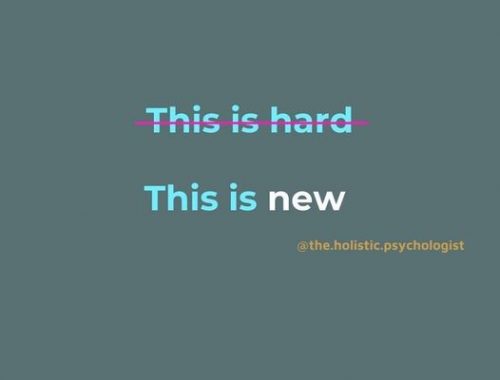
One Comment
Drink driving lawyer
Hello. Many thanks 🙂 Useful article!.