Five social media analytics tools you might not know about
Over the past few years, I have been studying social media. I know, I know everyone asks me how I can “study” social media. I am not sitting back admiring my Facebook feed but undertaking the academic study of an emerging communications discipline. While a lot of the theories and frameworks I learnt about may not be relevant in the workplace, I did discover a number of social media analytics tools I wanted to share with you.
While most people working with social media are aware of channel native analytics tools, and paid services like Meltwater or Hootsuite, you may not be aware of other free (or free trial) tools available online. These and many others can help you to better understand your audiences and how your content is performing so you can maximise the outcomes from your social media channels. This is not an extensive list, google social media analytics tools and you will find a long list but these are a few that I found useful.
These tools can take a little while to understand, some are easier to interpret and use than others but given the wealth of information available in our social media feeds it is worth spending a little time having a play around.
Hashtagify
This is a really easy to use hashtags search engine. It has some basics for free and more in-depth analysis in a paid version (with a free trial). The tool allows you to see what other hashtags in Twitter and Instagram are related to your hashtag, what key influencers are using the hashtag and how much it has been used recently.
In the example below, using the hashtag #PublicRelations I can see #PR, #publicity #marketing and #socialmedia are all related hashtags. By including these hashtags in conjunction with #PublicRelations in a post you can extend the reach of your content.

Bluenod (no longer available)
There are a few tools available which maps your Twitter network, but I found Bluenod one of the easiest to use. Bluenod creates a visual picture of who is influential and connected within a Twitter page’s network or hashtag. It means at a glance you can see who is active in your network and potentially who you should be targeting to get your information out to a broader audience. The bigger the circle the more influential the person or organisation is. You can also see the top hashtags used in your network so you can use these in future posts. Your first few maps are free, so you can play around and try out all of the functions.
In the example below, you can see @SkyNewsAustralia is one of the most influential people in @billshortenMP Twitter network (I am sure he will be really happy about that!). But it also shows who else is influential and who is connected in the network. You can also see the most popular hashtag being used by people in his network was #bethegeneration.

Netvizz
This is an embedded Facebook App which allows you to pull the content of any Facebook page and export it into Excel. You might wonder why you want to do this. Think about if you want to track a long-term campaign, collect all of the comments made on your page, compare your page to someone elses or create a report for the executive. This app allows you to download all of your page data into one place and manipulate it as you please. This tool is really simple to use, just click a few buttons but then you will need to play with the output in Excel to make it usable data. If you aren’t an excel wizz let me know (email or message) and I can share a cheatsheet I developed for my university students to help with their output from Netvizz.
To find Netvizz just search for it in Facebook.
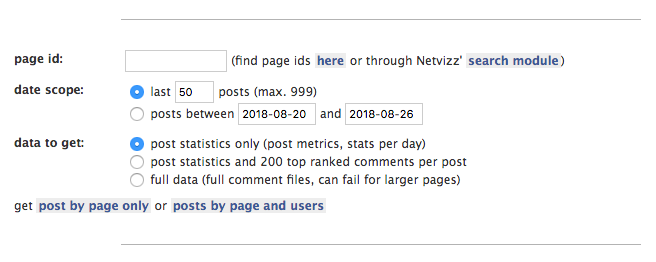
Twitonomy
This is a cool little tool that tells you everything about your Twitter feed (or someone else’s). It is a great way at a glance to see some stats about a Twitter feed (see Trumps below just for entertainment), tweets, retweets, replies, mentions, hashtags… It can tell you what day of the week you Tweet the most, the hashtags most used, users most mentioned or retweeted. It provides heaps and heaps of stats about you, your competitors or clients. Again, there are lots of free options and a paid service, you just need to play around to see which ones you get for free.
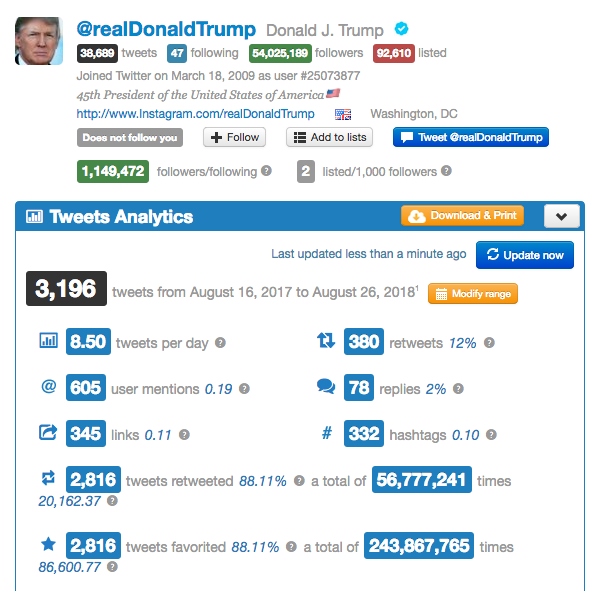
Outwit Hub
This one can be a bit tricky to use if you don’t understand HTML. I don’t but the tutorials provided within the software helped me work through it. I used this tool for my dissertation and as a techno-novice I didn’t use it for its full potential, but I did pull out the post content from Twitter and LinkedIn, date of the post, the number of retweets, shares, likes or comments on each post from over 40 government agencies. This software ‘scrapes’ the feed and dumps it all into a usable, sortable list. It means you can see over a long period of time how your channels are progressing against each other, use it to create reports and manipulate the data however you need to. You can use it for a range of other things as well not just social media, it will look at any website. It is a free tool but as I mentioned takes a little patience (or technical know-how) to figure it out.

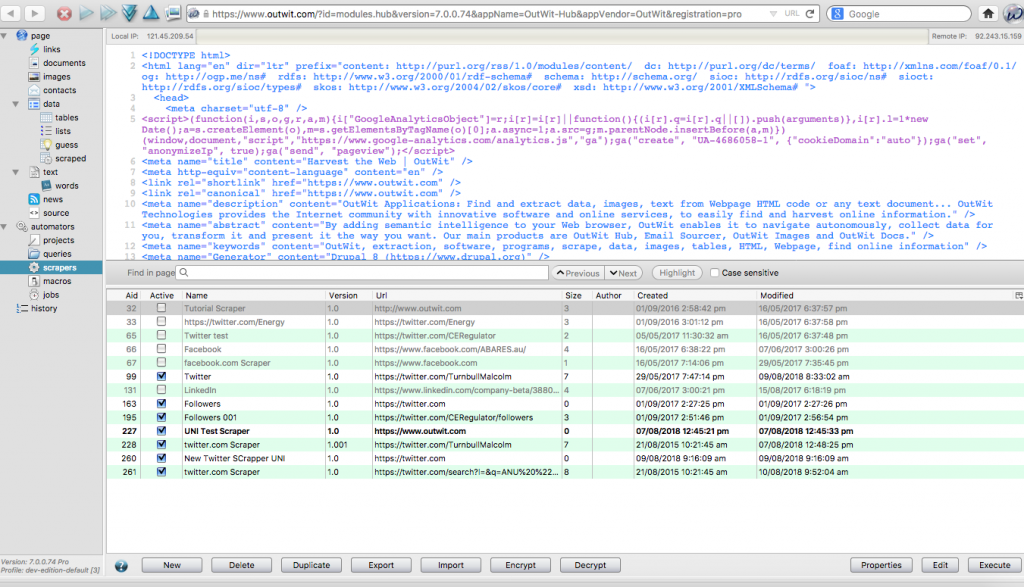
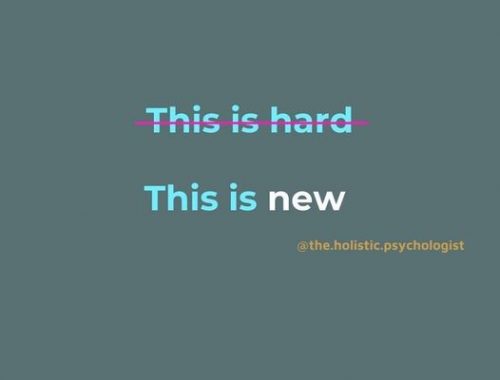
One Comment
Jonah
Hi Melanie. I’m Jonah from Hashtagify.me. I’ve just read your article and want to thank you very much for introducing our tool to your readers 🙂
Appreciate it a lot!